ШЁШ№ШҜ Ш§ШІ Ш§ЫҢЩҶЪ©ЩҮ Youtube ШЁШ§ Ш§ШұШ§ШҰЩҮ Ш®ШҜЩ…Ш§ШӘ ШЁЩҮШӘШұ ЩҲ Ш®ШұЫҢШҜЩҮ ШҙШҜЩҶШҙ ШӘЩҲШіШ· ЪҜЩҲЪҜЩ„ШҢ Щ…ЩҲШұШҜ ШӘЩҲШ¬ЩҮ ЩӮШұШ§Шұ ЪҜШұЩҒШӘШҢ Ъ©Щ…вҖҢЪ©Щ… ЫҢЪ© Щ…Ш№Ш¶Щ„ ШЁШұШ§ЫҢ Ш§ЩҒШұШ§ШҜЫҢ Ъ©ЩҮ Ш§ШІ Ш®Ш·ЩҲШ· Ъ©Щ…вҖҢШіШұШ№ШӘ Ш§ЫҢЩҶШӘШұЩҶШӘ Ш§ШіШӘЩҒШ§ШҜЩҮ Щ…ЫҢвҖҢЪ©ЩҶЩҶШҜШҢ ШЁЩҮ ЩҲШ¬ЩҲШҜ ШўЩ…ШҜ ЩҲ ШўЩҶШҢ ШҜШ§ЩҶЩ„ЩҲШҜ ЩҲЫҢШҜШҰЩҲ Ш§ШІ ЫҢЩҲШӘЫҢЩҲШЁ ШЁЩҲШҜ!
ШҜШұ Ш§ЫҢЩҶ Щ…ШҜШӘвҖҢЩҮШ§ ШҜЩҮвҖҢЩҮШ§ ШұШ§ЩҮ ШӯЩ„ ШЁШұШ§ЫҢ ШҜШ§ЩҶЩ„ЩҲШҜ ЩҲЫҢШҜШҰЩҲ ШҜШұ ЩҲШЁЩ„Ш§ЪҜвҖҢЩҮШ§ Ш«ШЁШӘ ШҙШҜЩҮ Ш§ШіШӘШҢ Ш§Щ…Ш§ ШіШӨШ§Щ„ Ш§ЫҢЩҶШ¬Ш§ШіШӘ Ъ©ЩҮ ШўЫҢШ§ ШұШ§ЩҮЫҢ ШЁШұШ§ЫҢ ШҜШ§ЩҶЩ„ЩҲШҜ Щ…ШіШӘЩӮЫҢЩ… ЩҲЫҢШҜШҰЩҲЩҮШ§ЫҢ ЫҢЩҲШӘЫҢЩҲШЁ ЩҮЩ…ШұШ§ЩҮ ШЁШ§ Ш§Щ…Ъ©Ш§ЩҶ Resume (Ш§ШҜШ§Щ…ЩҮ ШҜШ§ШҜЩҶ ШҜШ§ЩҶЩ„ЩҲШҜШҢ Ш§ШІ Щ…ШӯЩ„ЫҢ Ъ©ЩҮ Щ…ШӘЩҲЩӮЩҒ ШҙШҜЩҮ Ш§ШіШӘ) ЩҲШ¬ЩҲШҜ ШҜШ§ШұШҜШҹ
Ш¬ЩҲШ§ШЁ Ш§ЫҢЩҶ ШіШӨШ§Щ„ ШЁШұШ§ЫҢ ШҜШ§ЩҶЩ„ЩҲШҜ ЩҲЫҢШҜШҰЩҲЩҮШ§ЫҢЫҢ Ъ©ЩҮ Щ…Ш«Щ„ Ш§ЫҢЩҶ ЩҲЫҢШҜШҰЩҲ ШӘШ§ Щ…ШұШІ 170 Щ…ЪҜШ§ШЁШ§ЫҢШӘ ЩҮШіШӘЩҶШҜШҢ Щ…ЩҮЩ…вҖҢШӘШұ Щ…ЫҢвҖҢШҙЩҲШҜ! ЪҶЩҲЩҶ Ш§ЪҜШұ ШҜШұ ШӯЫҢЩҶ ШҜШ§ЩҶЩ„ЩҲШҜШҢ ЫҢЪ© ЩӮШ·Ш№ Ш§ШӘШөШ§Щ„ Ъ©ЩҲЪҶЪ© ЩҮЩ… ШұШ® ШҜЩҮШҜШҢ ШҜШ§ЩҶЩ„ЩҲШҜ ШЁШ§ЫҢШҜ Ш§ШІ Ш§ШЁШӘШҜШ§ ШўШәШ§ШІ ШҙЩҲШҜ. ШЁЩҶШ§ШЁШұШ§ЫҢЩҶ Ш§Щ…Ъ©Ш§ЩҶ ResumeШҢ ШЁШіЫҢШ§Шұ Щ…ЩҮЩ… Ш§ШіШӘ.
Ш§Щ…Ш§ ШЁШ§ ШӘЩҲШ¬ЩҮ ШЁЩҮ ШіШ§Ш№ШӘвҖҢЩҮШ§ ЪҜШҙШӘ ЩҲ ЪҜШ°Ш§Шұ ЩҲ ЩҫШұШівҖҢЩҲШ¬ЩҲЫҢ Щ…ЩҶШҢ ШӘШ§ Ъ©ЩҶЩҲЩҶ ЩҮЫҢЪҶ ШұШ§ЩҮ ЩӮШ·Ш№ЫҢ ШЁШұШ§ЫҢ ШҜШ§ЩҶЩ„ЩҲШҜ ЩҲЫҢШҜШҰЩҲ ШЁЩҮ ШөЩҲШұШӘ Щ…ШіШӘЩӮЫҢЩ… ШЁШ§ Ш§Щ…Ъ©Ш§ЩҶ Resume ЩҲШ¬ЩҲШҜ ЩҶШҜШ§ШұШҜ!
Ш§Щ„ШЁШӘЩҮ Ш§ЪҜШұ Ш№ШЁШ§ШұШӘ Download youtube videos ЫҢШ§ В«ШҜШ§ЩҶЩ„ЩҲШҜ Щ…ШіШӘЩӮЫҢЩ… Ш§ШІ youtubeВ» ШұШ§ Ш¬ШіШӘШ¬ЩҲ Ъ©ЩҶЫҢШҜШҢ ЩӮШ·Ш№Ш§ЩӢ Щ…Ш·Ш§Щ„ШЁ ШЁШіЫҢШ§ШұЫҢ ЩҫЫҢШҜШ§ Ш®ЩҲШ§ЩҮЫҢШҜ Ъ©ШұШҜШҢ ШұШ§ЩҮвҖҢЩҮШ§ЫҢ ШЁШіЫҢШ§ШұЫҢ ШЁШұШ§ЫҢ ШҜШ§ЩҶЩ„ЩҲШҜ ЩҲЫҢШҜШҰЩҲ Ш§ШІ Ш§ЫҢЩҶ ШіШ§ЫҢШӘ ЪҶЩҮ ШЁЩҮ ШөЩҲШұШӘ ШӘШӯШӘ ЩҲШЁ ЩҲ ЪҶЩҮ ШЁЩҮ ШөЩҲШұШӘ ЩҶШұЩ…вҖҢШ§ЩҒШІШ§ШұЫҢ ЩҲШ¬ЩҲШҜ ШҜШ§ШұШҜ Ъ©ЩҮ ЩӮШЁЩ„Ш§ЩӢ ШҜШұ Ш¬Ш§ЫҢвҖҢШ¬Ш§ЫҢ ШіШ§ЫҢШӘ ШЁЩҮ ШўЩҶвҖҢЩҮШ§ Ш§ШҙШ§ШұЩҮ Ъ©ШұШҜЩҮвҖҢШ§ЫҢЩ… ЩҲ ШЁШ§ШІ ЩҮЩ… ШҜШұ Ш§ШҜШ§Щ…ЩҮ Щ…ШӘЩҶ... ЩҶШІШҜЫҢЪ© ШЁЩҮ 23 ШұШ§ЩҮ ШұШ§ Ъ©ЩҮ ШіШ§ЫҢШӘ mashable ЩҫЫҢШҙЩҶЩҮШ§ШҜ ШҜШ§ШҜЩҮ ШўЩҲШұШҜЩҮвҖҢШ§ЫҢЩ…ШҢ Ш§Щ…Ш§ ШЁЩҮ ШөЩҲШұШӘ ШҜШ§ЩҶЩ„ЩҲШҜ Щ…ШіШӘЩӮЫҢЩ…ШҢ ШіШ§ЫҢШӘвҖҢЩҮШ§ЫҢЫҢ Щ…Ш«Щ„ youtubemp4.com ЩҲ ... ЩҫЫҢШҙЩҶЩҮШ§ШҜ ШҙШҜЩҮвҖҢШ§ЩҶШҜ Ъ©ЩҮ Ш¬ЩҲШ§ШЁ ЩҶЩ…ЫҢвҖҢШҜЩҮЩҶШҜ.
ШҜШұ ЩҶЩҮШ§ЫҢШӘШҢ ШЁЩҮШӘШұЫҢЩҶ Ъ©Ш§ШұШҢ Ш§ШіШӘЩҒШ§ШҜЩҮ Ш§ШІ ЫҢЪ© ШіШ§ЫҢШӘ Щ…Ш«Щ„ http://vixy.net Ш§ШіШӘ. Ш§ЫҢЩҶ ШіШ§ЫҢШӘ Ш№Щ„Ш§ЩҲЩҮ ШЁШұ Ш§Щ…Ъ©Ш§ЩҶ ШӘШЁШҜЫҢЩ„ШҢ ШӘШ§ ЪҶЩҶШҜ ШЁШ§Шұ Щ…ШӯШҜЩҲШҜ Ш§Щ…Ъ©Ш§ЩҶ Resume ШұШ§ Щ…ЫҢвҖҢШҜЩҮШҜШҢ Ш§Щ…Ш§ Ш§ЪҜШұ ШҜШұ ШӯЫҢЩҶ ШҜШ§ЩҶЩ„ЩҲШҜШҢ ЩҶШ§ЪҜЩҮШ§ЩҶ Щ…ШӘЩҲШ¬ЩҮ ШҙШҜЫҢШҜ Ъ©ЩҮ ШҜЫҢЪҜШұ ЩҶЩ…ЫҢвҖҢШӘЩҲШ§ЩҶШҜ Ш§ШҜШ§Щ…ЩҮ ШЁШҜЩҮШҜШҢ ШӘШ№Ш¬ШЁ ЩҶЪ©ЩҶЫҢШҜ!
ШҜШұ Ъ©Щ„ШҢ ШЁШӯШ« ЩҲЫҢШҜШҰЩҲ ШҜШұ Ш§ЫҢЩҶШӘШұЩҶШӘ ШЁШұШ§ЫҢ Ш§ШІ Щ…Ш§ ШЁЩҮШӘШұШ§ЩҶ Ш§ШіШӘ!
ШіШ§ЫҢШӘвҖҢЩҮШ§ ЩҲ ЩҶШұЩ…вҖҢШ§ЩҒШІШ§ШұЩҮШ§ЫҢ Щ…Ш№ШұЩҒЫҢ ШҙШҜЩҮ ШҜШұ Ш§ШҜШ§Щ…ЩҮ ШұШ§ ШӯШӘЩ…Ш§ЩӢ ЩҶЪҜШ§ЩҮЫҢ ШЁЫҢЩҶШҜШ§ШІЫҢШҜ...
Web based
1. videodownloadx.com doesnвҖҷt have a lot of options, but itвҖҷs simple, and it works. It also enables you to share the YouTube video with your friends via e-mail. Unfortunately, all the files are called get_video, and you have to add the .flv extension manually.
2. KeepVid is another simple site. No hassle, works not only for YouTube movies but for a number of other sites, including Google Video, MySpace Video, DailyMotion and others. Again, you have to add the .flv extension by hand.
3. VideoDownloader is very similar to KeepVid, but supports even more video sharing sites, and itвҖҷs also available as a Firefox extension. Just like with KeepVid, all downloads are in .flv format. We recommend MediaCoder for free conversion.
javimoya.com/blog/youtube_en.php
4. YouTube Downloads takes the cake in the longest domain name contest. It also separates itself by using a proxy for downloading videos, which means that you might be able to get videos even if YouTube access is blocked at your workplace or in the country you live. Just search Google for YouTube videos, and copy/paste the URL into YouTube Downloads.
www.downloadandsaveyoutubevideos.info
5. Zamzar is an online file format conversion site which can do a lot more than just converting YouTube videos to another format and downloading them to your hard drive, but itвҖҷs doing a great job so we had to include it here. Thoroughly tested by us and highly recommended. See the video of it in action here.

6. YouTubia separates itself from the crowd by enabling you to search as well as download YouTube files. Options are scarce, but it works.
7. VidGrab is another simple site that works with YouTube, Google Video, MySpace and Break.com. Besides the download function, the site also sports a top list of most viewed videos.
8. Vixy offers both downloading videos and converting them into DivX avi, mov, mp4, 3gp, or mp3 (for audio only) formats. The conversion works well enough, but sometimes results in slightly choppy playback.
9. Hey! Watch is an ambitious video encoding service with a large number of options, especially when it comes to converting videos to portable media player formats (it even supports my trusty iRiver H340.) Most online video converters often produce crappy results, with video and audio being out of sync, and this problem is also present on Hey! Watch, but it happens rarely.
10. Media Converter can be a little slow, but the results of the video conversion are quite good. WeвҖҷve converted some YouTube videos to avi (mpeg4 + mp3) format and it worked well. The tool is not limited to video conversion; it also supports several audio and document formats.

11. KcoolOnline is a web-based converter which supports 98 video sharing web sites, including YouTube. It has literally zero options, so itвҖҷs recommended for those who like to keep it simple.
Windows Applications
12. VDownloader is a desktop application that catches YouTube, Google Video, and Grinvi video links from your clipboard. Start it up, copy the video URL and click download. It automatically converts the videos to mpeg or avi formats.
www.softpedia.com/progDownload/VDownloader-Download-51327.html
13. YouTube Grabber downloads files from Youtube in .flv format. Copy and paste the URL of a video from YouTube into the program, press В«grabВ», and the file will be downloaded into the same directory as the program.
www.download.com/Youtube-Grabber/3000-2071_4-10574801.html
14. Orbit Downloader is a desktop application which can download videos from a wide variety of sites. The download process is very simple, just hover your mouse over the video and youвҖҷll get a button that says В«Get ItВ». The developers of the program claim that itвҖҷs very fast (up to 500% faster, they say) due to its P2P download technology.
15. My Video Downloader. With all these free tools, itвҖҷs actually funny to see a commercial one. ItвҖҷs called My Video Downloader, and while it does look solid and offers a lot of conversion options (a free trial which enables you to download 10 videos is available), weвҖҷre not sure it offers enough to warrant a price tag.
16. KeepV is a desktop downloader as well as a converter, which can convert the downloaded videos from flv to avi, mov, mp4, or 3gp formats.
17. VideoGet boasts being able to download video clips from more than 100 video sharing websites. We havenвҖҷt tested all of them, so weвҖҷre just going to take their word for it. ItвҖҷs a deskop application with a nice, simple interface, and a solid number of options.
nuclear-coffee.com/php/products.php

18. TubeSucker is a desktop YouTube video downloader with some interesting options, including batch downloading large amounts of videos from a certain user. See the video tour on the site.
www.newrad.com/software/tubesucker/
OS X
19. Get Tube is an OS X application which lets you download video or audio files from YouTube, DailyMotion and Kewego.
web.mac.com/simonvrel/iWeb/software/v.1.0.html
Linux
20. Youtube-dl. HereвҖҷs some love for Linux users. Youtube-dl is a program that lets you download YouTube clips in flv format, which both mplayer and VLC can easily chew up.
www.nuxified.org/blog/download_youtube_video_files_with_youtube_dl
21. YouTube Ripper is not actually an application; itвҖҷs a simple script that rips all videos that match a keyword, uploaded by a specific YouTube user. We donвҖҷt really have ideas on what to use this for, but maybe you do! PHP port is also available.
nlindblad.org/2007/04/08/youtube-ripper-collectors-edition/
Plugins
22. Vidtaker is a Firefox-only plugin that can download videos from most streaming websites: Google Video, YouTube, MySpace, as well as a number of nasty adult SomethingTube spinoffs (Pornotube, YouPorn etc). It automatically converts the video to a DivX avi.
23. Ook? Video Ook! Yes, thatвҖҷs the full name of this Firefox plugin, which enables you to download videos from YouTube and several other video sharing web sites. It features one click downloading and integration with the popular DownThemAll Firefox plugin.
addons.mozilla.org/en-US/firefox/addon/2584
Ш§ЫҢЩҶ Ш§ЫҢШҜЩҮ ЩҮЩ… Ш§ЫҢШҜЩҮ Ш¬Ш§Щ„ШЁЫҢ Ш§ШіШӘШҢ ШҜЩӮШӘ Ъ©ЩҶЫҢШҜ:


 English
English Ш§Щ„Ш№ШұШЁЫҢ
Ш§Щ„Ш№ШұШЁЫҢ Swedish
Swedish François
François
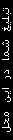



![[ЩҶЩ…ШұШ§: ШіЫҢШіШӘЩ… Ш¬Ш§Щ…Ш№ Щ…ШҜЫҢШұЫҢШӘ ШўЩ…ЩҲШІШҙЪҜШ§ЩҮ = LMS]](/img/blocks/nomra3.png)
![[ШӘШіШӘШ§: ШіЫҢШіШӘЩ… Щ…ШҜЫҢШұЫҢШӘ ШўШІЩ…ЩҲЩҶ ШўЩҶЩ„Ш§ЫҢЩҶ]](/img/blocks/testa.png)
![[Щ„ЫҢЩҶЪ©Ш§: ШіЫҢШіШӘЩ… Щ…ШҜЫҢШұЫҢШӘ Щ„ЫҢЩҶЪ©ШҜЩҲЩҶЫҢ ЩҲ Ш§ШіЪ©ШұЫҢЩҫШӘ ЩҒШұЩҲШҙ ШўЩҶЩ„Ш§ЫҢЩҶ ЩҒШ§ЫҢЩ„]](/img/blocks/linka3.png)
![[ЩҫШұЩҲЪҳШ§: ШіЫҢШіШӘЩ… Щ…ШҜЫҢШұЫҢШӘ ЩҫШұЩҲЪҳЩҮ]](/img/blocks/proja.png)
![[ШўЫҢ.Ш¬ШҜЩҲЩ„: Ш§ШіЪ©ШұЫҢЩҫШӘ Ш§ЫҢШ¬Ш§ШҜ Ш¬ШҜЩҲЩ„ ШўЩҶЩ„Ш§ЫҢЩҶ]](/img/blocks/ijadval.png)
![[Щ…ЩҗЩ„Ъ©Ш§: ШіЫҢШіШӘЩ… Щ…ШҜЫҢШұЫҢШӘ Щ…ШҙШ§ЩҲШұ Ш§Щ…Щ„Ш§Ъ©]](/img/blocks/melka.png)
![[ЩҫШ§ШұШівҖҢШ®ЩҲШ§ЩҶ: ЩҶШұЩ… Ш§ЩҒШІШ§Шұ Ш®ЩҲШ§ЩҶШ§ЫҢ Щ…ШӘЩҶ ЩҒШ§ШұШіЫҢ]](/img/blocks/parskhan.png)
![[ШЁЩҲЪ©ЩҒШ§ ЫІ: ШіЫҢШіШӘЩ… Щ…ШҜЫҢШұЫҢШӘ ШўЩҶЩ„Ш§ЫҢЩҶ Ъ©ШӘШ§ШЁШ®Ш§ЩҶЩҮ]](/img/blocks/bookfa.png)
![[ШЁЩҲЪ©ЩҒШ§ Ыұ: ШіЫҢШіШӘЩ… Щ…ШҜЫҢШұЫҢШӘ Ъ©ШӘШ§ШЁШ®Ш§ЩҶЩҮ]](/img/blocks/library.png)
![[ШӘЫҢЪ©ЩҒШ§: ШіЫҢШіШӘЩ… Щ…ШҜЫҢШұЫҢШӘ ЩҫШҙШӘЫҢШЁШ§ЩҶЫҢ ШўЩҶЩ„Ш§ЫҢЩҶ Щ…ШҙШӘШұЫҢШ§ЩҶ]](/img/blocks/tickfa.png)
![[ЩҮЫҢШіШіШі: ШіЫҢШіШӘЩ… ЩҮЫҢШівҖҢЪҜЩҲЫҢ Ш®ЩҲШҜЪ©Ш§Шұ: Ш§ЩҲЩ„ЫҢЩҶ ШіШ®ШӘвҖҢШ§ЩҒШІШ§Шұ ШўЩҒШӘШ§ШЁЪҜШұШҜШ§ЩҶЫҢ]](/img/blocks/hisss.png)
![[ШўЫҢ ЩӮШөЩҮ!: ЩҶШұЩ… Ш§ЩҒШІШ§ШұЫҢ ШЁШұШ§ЫҢ ШӘЩӮЩҲЫҢШӘ ШҜШ§ШіШӘШ§ЩҶ ШіШұШ§ЫҢЫҢ Ъ©ЩҲШҜЪ©Ш§ЩҶ]](/img/blocks/iqesseh.png)
![[ШҜЩҸШұ: ЩҶШұЩ…вҖҢШ§ЩҒШІШ§Шұ Ъ©ШӘШ§ШЁвҖҢШ®ЩҲШ§ЩҶ ШӘШҜШұЫҢШ¬ЫҢ]](/img/blocks/dor.png)
![[QuranPDF: ЩӮШұШўЩҶ ЩҫЫҢ.ШҜЫҢ.Ш§ЩҒ]](/img/blocks/quran_pdf.png)
![[Tathbit: ШЁШұЩҶШ§Щ…ЩҮ ШӘШ«ШЁЫҢЩҶ ШӯЩҒШё ЩӮШұШ§ЩҶ Ъ©ШұЫҢЩ…]](/img/blocks/tathbit.png)
![[ШҙЩ…ШіШ§: ШЁШұЩҶШ§Щ…ЩҮ ЩҶЩ…Ш§ЫҢШҙ ШӘШ§ШұЫҢШ® ШҙЩ…ШіЫҢ ЩҲ Щ…ШҜЫҢШұЫҢШӘ Ъ©Ш§ШұЩҮШ§ЫҢ ШұЩҲШІШ§ЩҶЩҮ]](/img/blocks/shamsa.png)
![[ URLЩҮШ§ЫҢ Ш®ЩҲШҜ ШұШ§ Ъ©ЩҲШӘШ§ЩҮвҖҢШӘШұ Ъ©ЩҶЫҢШҜШҢ ШұЩҲЫҢ ШўЩҶвҖҢЩҮШ§ ЩҫШіЩҲШұШҜ ШЁЪҜШ°Ш§ШұЫҢШҜ ЩҲ ШўЩ…Ш§Шұ ШЁЪҜЫҢШұЫҢШҜ!]](/img/blocks/yourlir.png)
![[Robi: ШұЩҲШЁШ§ШӘ ШұЩҲШЁЫҢ]](/img/blocks/robi.png)
![[?What next]](/img/blocks/next.png)
![[Fonta: ЩҫЪҳЩҲЩҮШҙЫҢ ШҜШұШЁШ§ШұЩҮ ЩҒЩҲЩҶШӘ]](/img/blocks/fonta_book.png)
![[ЪҶЪҜЩҲЩҶЩҮ ЫҢЪ© ШӘШ¬Ш§ШұШӘ Ш§Щ„Ъ©ШӘШұЩҲЩҶЫҢЪ© ШұШ§ЩҮвҖҢШ§ЩҶШҜШ§ШІЫҢ Ъ©ЩҶЩ…]](/img/blocks/ecommerce_book.png)


![[ШЁШ§ШІЫҢ ШўЩҶЩ„Ш§ЫҢЩҶ ЩҶЫҢЪ©Ш§]](/img/blocks/nika_ads.png)
 Whisper:
Whisper: